From pedagogical behaviourally focused teaching to document remediation and alternatives to time-based media, LEaD’s Digital Education Team regularly run workshops on developing accessible and inclusive practices. It’s incredible that we are only two years into our digital accessibility project. It has kept us so busy it feels like a lot longer, in a good way. We have been analysing the survey feedback from the workshops so far to help us to shape our offer.
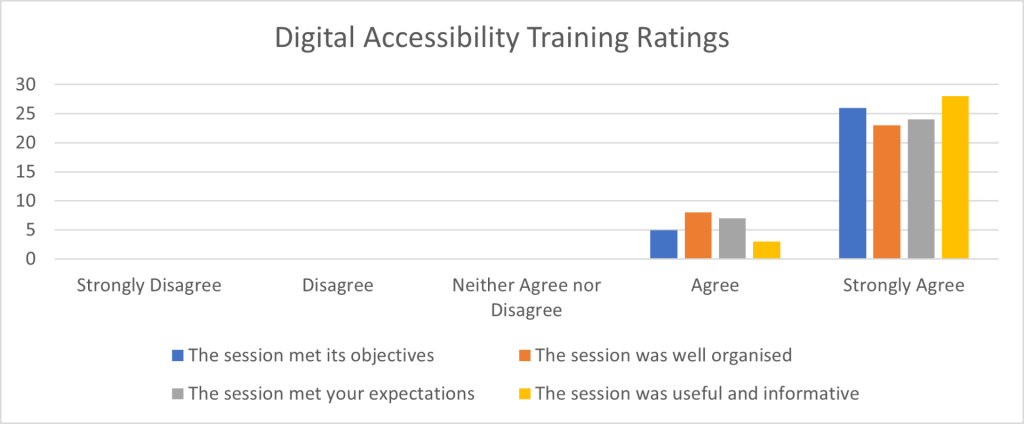
What worked well:
“The pre-session info including the short task and the slides was all really helpful and provided in good time. I have to say this was one of the best and most engaging training sessions I’ve been on – just the right length as an intro to this topic and very clearly presented in a friendly and interesting way. Made me feel much more enthusiastic about the whole thing rather than seeing it as a ‘hurdle’. Thanks.”
“Really liked how participants were encouraged to practice on documents at the end – meant everyone left feeling buzzy and ready to apply what they had learned to their own documents! Great idea to include quizzes at end of each segment, as it kept everyone engaged.”
“Enthusiastically presented with easy to use suggestions for teaching”
“The training was informative and fun – best kind!”
“Really useful workshop with loads of great tips. Just opened my eyes to how much there was we could be doing…Thank you!”
What we can improve:
- Longer session to fit everything in or shorter sessions with less material (we opted for latter)
- More time looking at remediation on live documents (done)
- More time to work on practice documents (that’s the aim)
- Break up the docs workshops (done)
- Demonstrations of PDF and web accessibility checkers (on the to-do list!)
We had 31 participants send us feedback for the Introduction to Digital Accessibility and Creating Accessible Documents we ran last year. Thank you for your encouraging feedback. We have worked on your comments and revamped some of the workshops. We hope to bring you more from the things you suggested later this year.
Read on to see what’s currently on offer and if you cannot attend one of our scheduled sessions, you can request bespoke training on a 1-1 or group basis via the IT Self-Service Portal
Contents
Improving the inclusivity of your teaching
Inclusion covers a range of aspects and areas to improve skills, from learning about different experiences and points of view, to mastering technical skills to improve digital accessibility, to considering and developing behaviours and pedagogy.
We offer a regular interactive workshop on “Improving the inclusivity of your teaching, especially for neurodiverse and disabled students”, which provides pedagogical behaviourally focused teaching tips that can be implemented immediately. This workshop is ideal for anyone at City who wants to make their practices more inclusive, including lecturers and module leaders, but also directly relevant to student inductions, single workshops, etc.
The workshop is a practical hands-on experience to learn about research-backed general principles for inclusive teaching. The workshop involves learning about neurodiversity, our responsibilities at City, and a three-part framework to apply to your practice. We then go through various scenarios, including questions from participants, to discuss these ideas in realistic situations.
This workshop has consistently high staff feedback:
- “It was really thought-provoking and engaging – thank you!”
- “I thought the time went by quickly which is a hard thing to accomplish during a workshop!”
- “This was incredibly helpful, thank you so much!!”
The research and practice behind this session combines pedagogical canon around the importance of structure and student engagement with clinical research on learning disabilities, practical teaching experience, and 1:1 work with neurodiverse students.
Introduction to Digital Accessibility
Digital accessibility is an important aspect of approaching the design of learning, environments, technology, and products to ensure they can be accessed by all. The primary beneficiaries of digital accessibility are disabled people, but the positive improvements and impact it has benefit everyone.
The Introduction to Digital Accessibility session is a regular workshop in our training offer. The session presents the rationale for improving the accessibility of digital content, including models of disability, content discovery and the law. Participants will consider types of disability and neurodiversity at City and how we can apply the principles of digital accessibility and international guidelines to the activities and resources we create.
This workshop is the foundation level of our digital accessibility training on offer. It is ideal for anyone at City who wants to embed digital accessibility in their ways of working, build a more inclusive practice, and upskill in this area. Both staff and students are welcome to attend.
Creating Accessible Office Documents
Creating accessible documents is an important part of creating inclusive learning experiences for students, as well as building inclusivity in professional teams. Our team runs three workshops on creating accessible documents:
- Creating Accessible Word Documents
- Creating Accessible Excel Documents
- Creating Accessible PowerPoint documents
In each workshop, participants will learn how to make the relevant documents accessible to people with disabilities and for the benefit of all users. The sessions cover the general principles that apply to different formats such as colour, images, links, and tables. We will examine specific elements for each file type, as well as using the accessibility checker to fix errors. We will consider HTML alternatives to your documents which can be more accessible and interactive, alongside tools that can help you check web accessibility. We will also discuss the implications of converting documents to PDF and basic remediation techniques.
This workshop is the intermediate level of our digital accessibility training on offer. It is recommended that you attend the Introduction to Digital Accessibility workshop or take our online module before this workshop. It is ideal for all content creators and educators at City, as well as students who wish to upskill in this area.
Accessible multimedia
Accessibility helps us to promote diversity, equity and inclusion and is the responsibility of everyone at City.
By making your multimedia resources more accessible for students and staff with specific requirements, you will also be improving the experience for everyone.
The Accessible Multimedia session is designed to give attendees a better insight into how they can make small changes to their video and audio recordings in order to increase their accessibility.
Some of the tips and tricks focus on the visual aspect of multimedia. Both Windows and Apple devices have in-built settings which can be used to improve aspects such as contrast, mouse size and screen resolution, and these can all create a big impact when recording a video.
Vocabulary is touched upon as a major part of creating accessible multimedia. Using inclusive and descriptive language during a recording ensures the audience is able to follow along at all times.
The session also focuses on the various resources available to users at City which can help them, such as the Digital Captioning service. This service allows users to submit their media via ServiceNow, to then be professionally captioned and updated via the Kaltura MediaSpace platform.
By the end of the session, users should feel confident in making small but powerful changes to their own recordings and, as a result, improving the accessibility of their multimedia resources.
Further training
Our Equality, Diversity and Inclusion training offer provides development opportunities designed in collaboration with our staff affinity networks. Staff are strongly encouraged to attend EDI courses so they can be motivated and equipped to play their part in fostering an environment of access and inclusion where everyone is confident to display their individual identities whilst working and studying at City.
Of interest for Accessibility are two courses:
- The online Equality and Diversity Essentials module is important for recognising the role we all play in City to create an inclusive workplace. This is an online course which all staff are expected to complete. This course covers the key concepts surrounding Equality Diversity and Inclusion.
- Building Disability Confidence. This workshop explores the issues around disability in relation to the employment and education of disabled people as well as the provision of facilities and services.
And the staff affinity group:
The Disability Network is a friendly and supportive group for all staff. These include disabled staff, staff with a long-term health condition, staff who provide care for disabled dependents and staff interested in disability.

