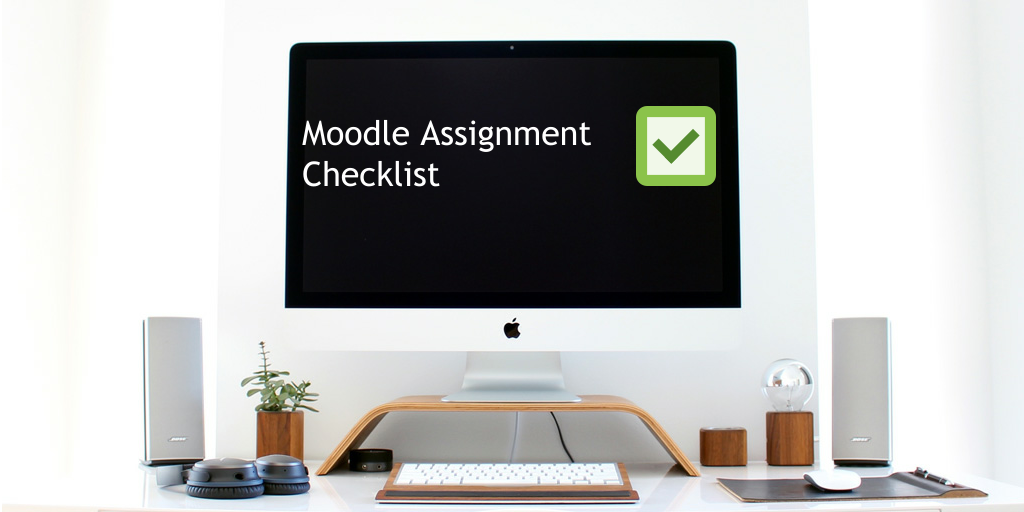We’ve got a series of posts to help you prepare for the new academic year on Moodle. This is our sixth post and will cover choosing and creating an assessment on Moodle.
Contents
Assessment
Choosing an assessment activity
When updating your modules, it can be difficult to assess which assessment activity in Moodle is the most effective to meet the pedagogical requirements around the assignments your students will submit and the way you’ll deliver grades and feedback.
The education technology guidance site hosts the Assignment activity selector which lists all the assessment activities on Moodle and cross-references them with criteria such as accepted files types, the use of a similarity report, marking mechanisms, ease of granting extensions or resubmissions and group working. The Assignment activity selector provides a very comprehensive guide to the benefits and considerations of each assessment type.
If you would like a briefer introduction to how to choose your assessment activity, the Digital Education team has created a new workshop called Select your (almost) perfect assignment on Moodle which explores each assessment type and will help to inform your choice of assessment.
For dates, full details and to book, see the LEaD training calendar.
Go-live checklist
Review the short list of key settings to check before making assessment activities available to students in Moodle.
The checklist is based on frequently reported issues experienced by students when submitting assignments, and by staff when providing grades and feedback. Many of these problems can be difficult to resolve after submissions have been made, but can be easily avoided by checking these settings when creating assignments.
Specific checks for each assignment type are listed on the guides to creating each activity, and a Word version of the checklist covering all activity types can also be downloaded.
Support for students submitting assessments
You can help to prepare students for submitting their first assignment by signposting the Learning with Moodle module (module will be live from 19th August 2024). This provides students with an opportunity to practise submitting different types of assessment activities so they understand how to do this technically. The Learning with Moodle module is also available from the City Links menu at the top of Moodle.
Educational technology workshops
Our training programme this summer will concentrate on revising Moodle basics, especially creating and markings assessments. There is a new workshop on tips and tricks to make working with Moodle 4 as efficient as possible, and one that compares and contrasts all the assessment tools available in Moodle. There will also be regular hands-on, in-person introductions to the teaching room presentation systems nearly every Tuesday and Thursday. To see details of the full range of workshops and to book, please see the LEaD training calendar.
Our next post will focus on the module checklist and graduate attributes.