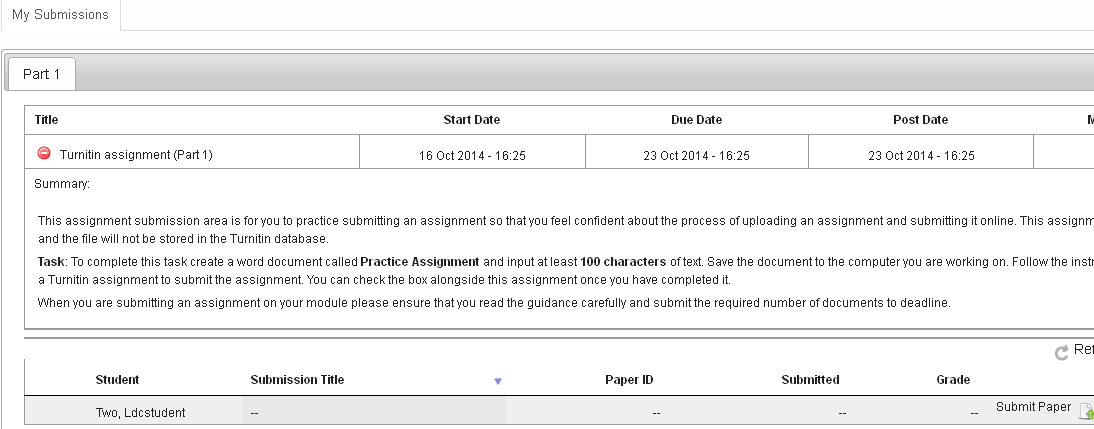Audience: City University students and staff
Are you preparing to submit an assignment on Moodle for the first time this academic year? Over the summer, the Turnitin assignment in Moodle was upgraded. This means that there is an improved workflow for submitting assignments – meaning less tabs for you to navigate and the ability to upload assignments saved on your Dropbox or Google Drive account.
However, you are now required to accept a Turnitin user agreement on your first assignment submission.
Please note that you will not be able to accept this agreement on some mobile browsers or using Safari. If you have problems accepting the statement try using a different browser for your first Turnitin submission.
- Click on the link to the Turnitin assignment on your module homepage.
- Click on the Submit Paper link.
- Click on the link to read and accept the Agreement.

- The TurnitinUK User Agreement will open up in a new window, unless your browser has pop-up blocking turned on.
- If your pop-ups are blocked, and you then unblock them you will need to click on the link entitled You must accept the latest Turnitin User Agreement… again
- Read and click I agree–continue to the TurnitinUK User Agreement. If you do not click I agree you will not be able to submit your assignment.
Do allow yourself additional time to submit your first assignment to ensure that you accept the user agreement and complete your submission prior to the assignment deadline. Further guidance with step-by-step instructions on submitting assignments to Moodle is available from the links below.
Student guidance
Submitting an assignment to Turnitin
Submitting a Moodle assignment with Turnitin enabled