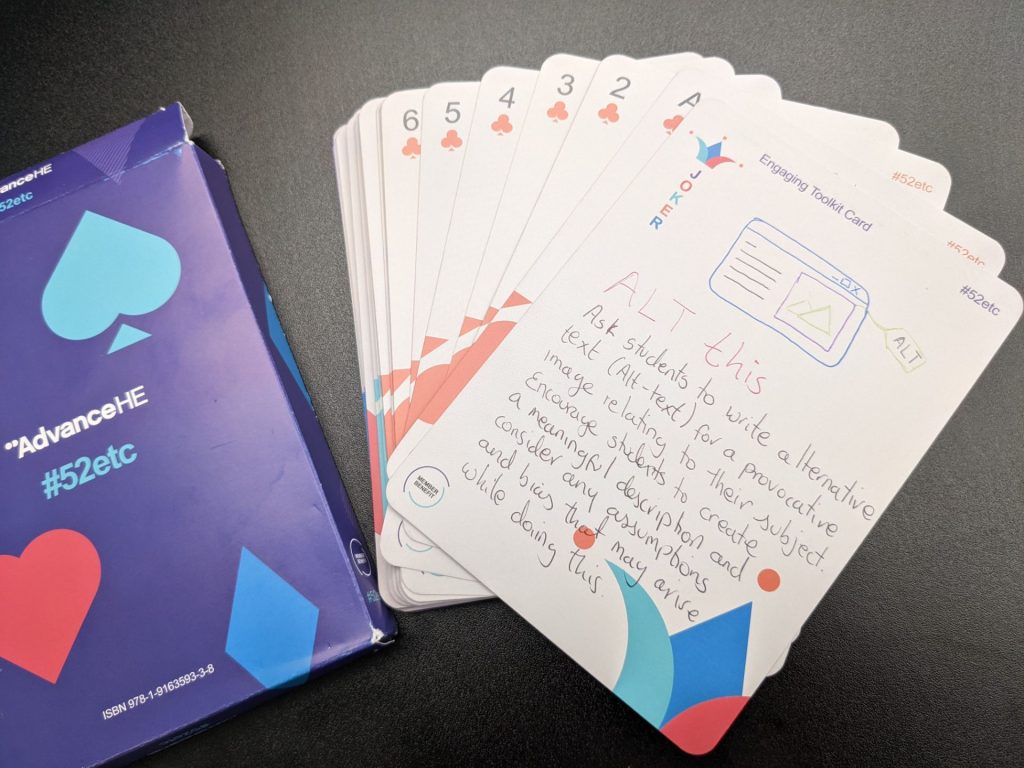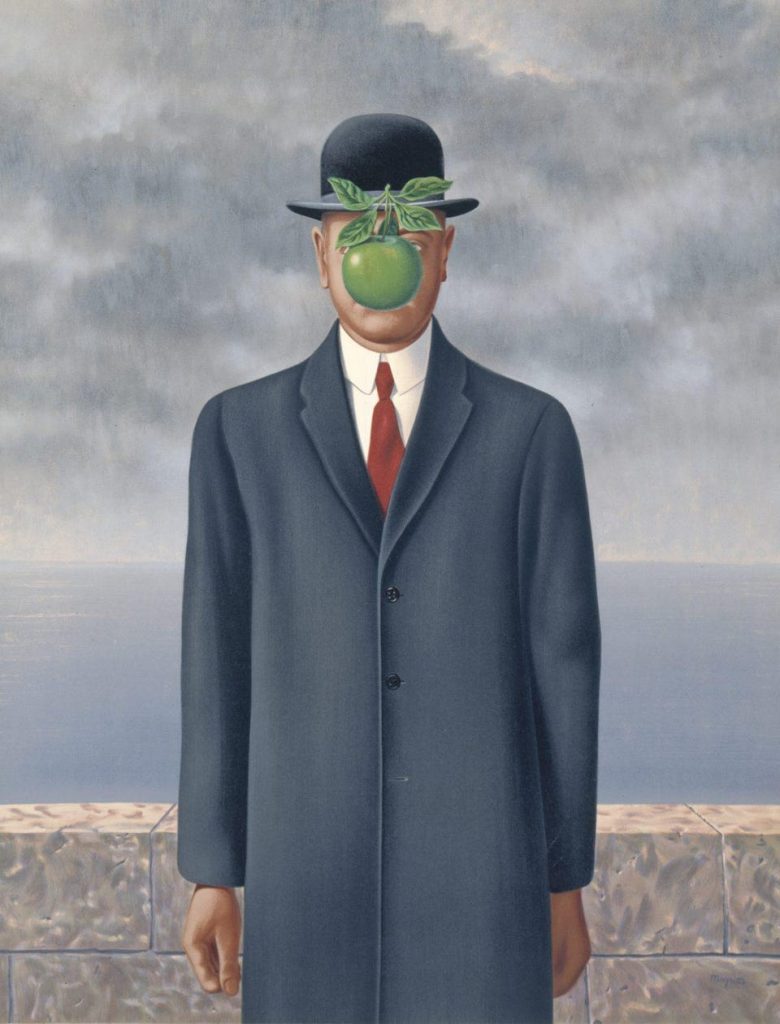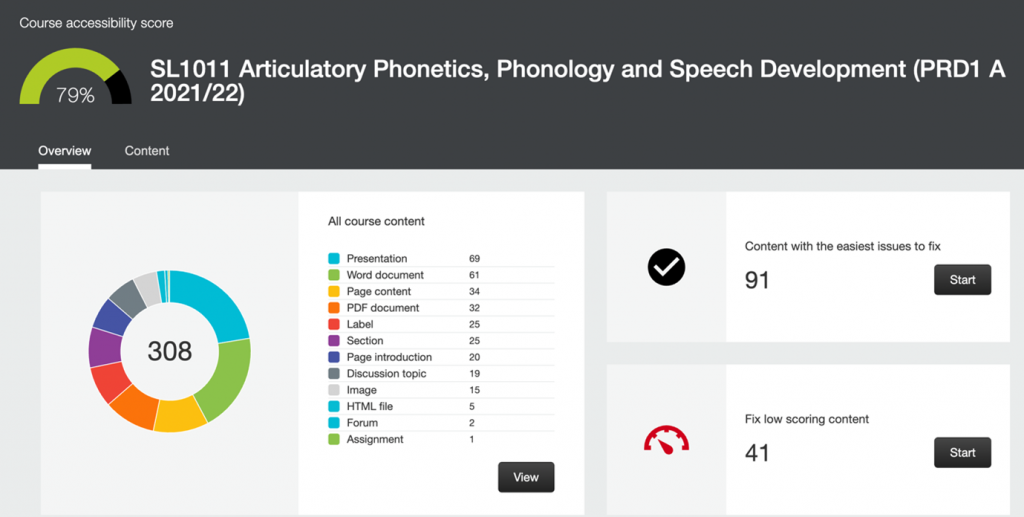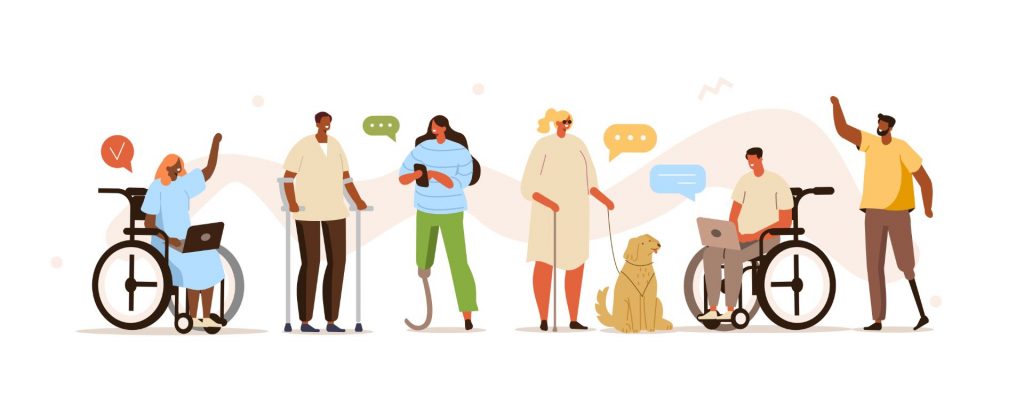From pedagogical behaviourally focused teaching to document remediation and alternatives to time-based media, LEaD’s Digital Education Team regularly run workshops on developing accessible and inclusive practices. It’s incredible that we are only two years into our digital accessibility project. It has kept us so busy it feels like a lot longer, in a good way….Continue Reading Start the year right: accessible and inclusive practice workshops on offer
Start the year right: accessible and inclusive practice workshops on offer