In my last post, I highlighted new functionality to support group work in Moodle. This post looks at how to release content to specific groups of students. While this isn’t a new feature of Moodle 3, it is a feature that changed last year and is useful to highlight again as we move to Moodle 3 on 28th June.
Releasing content to a specific group of students on a module is managed through the Restrict access settings.
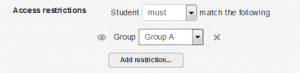
Group restrict access scenarios
Below are some of the scenarios where group restrict access is used across the University:
- Full time and part time students are studying on the same module and different content needs to be released to the two groups of students.
- Students are undertaking an online role play activity where each role receives different content and instructions.
- Students working in project groups on a module require access to different content and instructions.
- Students with extensions require access to a Turnitin assignment with an extended date.
- Students with exam special arrangements require access to information or instructions.
Moodle Tips
You can use the Grant extension and Attempts reopened settings in Moodle assignments to manage extensions and resits. If you want to allow a group of students extra time on an Quiz you can use the User overrides feature.
Guidance
Guidance on Restrict access and Moodle features, new and old, will be available on the edtech guidance site on 28th June. This post is part of a series exploring what’s new in Moodle 3.

