We are very excited about a new User Tours feature on Moodle that will provide more contextual help when using Moodle for both staff and students. This new feature, allows users to create walkthroughs that will bring engaging and informative experiences in Moodle. In Moodle 3.2 user tours will be presented in the form of overlays featuring important things that often are missed by staff and students.
User tours have a “tour filters” setting to allow us to choose who will see the tour. This means we will have different tours for staff and students. These overlays will be displayed only once. To skip the tour you need click on END TOUR button. You can also reset the tour to read it again from the bottom of the page.
Don’t worry – you won’t feel overwhelmed by these user tours. We will be only using this feature to:
- Welcome users with a custom tour of My Moodle Page
- Highlight key areas and showcase features that often create problems for staff and students.
You can expect to see tours:
- on My Moodle Page (Staff & Students)
- when editing form post (Staff &Students)
- when setting up a Moodle assignments (Staff)
- when accepting Turnitin user agreement (Students)
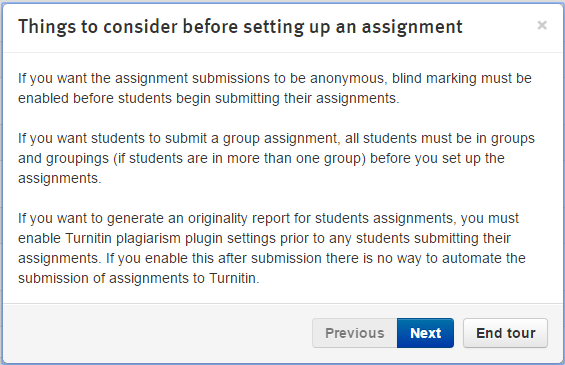
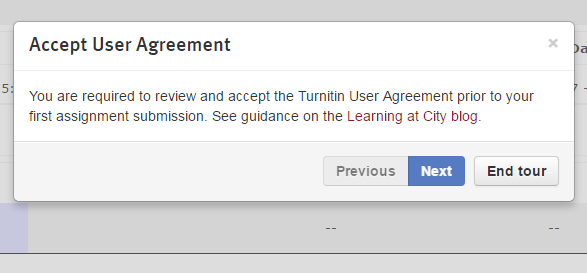
* All images from our Moodle Development Environment are subject to final changes before we go live.
The new Turnitin Feedback studio will also have a user tour to introduce you to the improved layout and design.

This post is part of a series exploring what’s new in Moodle 3.2. For more on what’s coming with Moodle 3.2, all of our posts are tagged as Moodle 3.2 .

