While the focus of this year’s Moodle update is on redesigning Moodle, there are welcome changes to core Moodle and custom developments to improve your experience of using the system.
This post outlines the improvements to help you design and manage your Moodle modules.
Contents
Sections
Moodle uses sections to help academic staff to structure and organise their module into topics or by weeks. To add a new topic to your module, you add a new section to the bottom of the module. This works fine if the new topic is taught at the end of the module, but is more problematic if you want the new topic in the middle of your module. While you can move topics into new positions, staff report difficulties in using this feature on large modules. Our Moodle Development Team have added a new feature that enables you to add a new section anywhere on the module page.
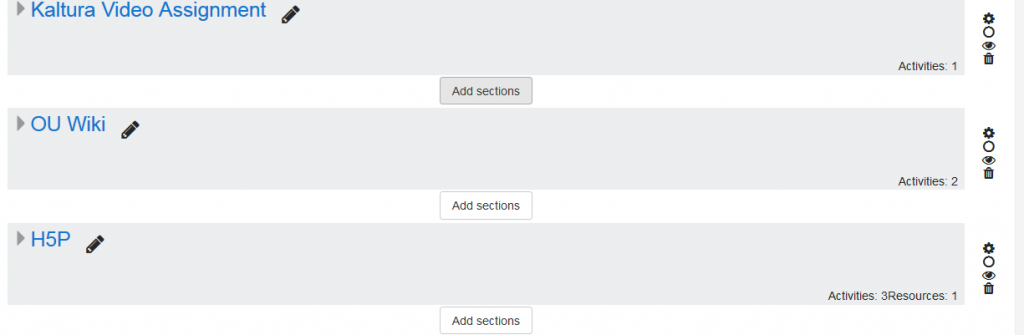
In Moodle, you open an activity or resource and then need to use the breadcrumb trail or the browser back button to return to the module page to navigate to the next activity/resource. This can lead to a disjointed learning experience for students and increase the amount of time it takes students to find and access content.
Moodle has improved navigation between module activities in Moodle 3.4. Students can navigate to the previous activity/resource or move onto the next activity/resource. There is also a jump to menu to enable students to jump to a particular activity/resource on the module.
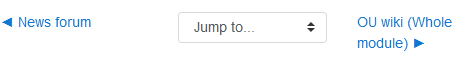
Stealth mode
Stealth mode sounds like something from the Marvel universe. In Moodle, it provides staff with an option to hide an activity from the module page, but to make it visible to students via another Moodle resource/activity. (Yes, its superpower is invisibility while also being visible!)
Stealth mode can be used to achieve particular module designs. For example, you might have three revision Quizzes for students. Instead of presenting these as individual links you can put the Quizzes into stealth mode and link them to one Moodle page. This video from Mary Cooch, Moodle Community Educator, provides a concise explanation of how to use stealth mode.
Improved signposting for staff on availability of content
Currently the only indication that a resource/activity is hidden from students is that it is greyed out. In Moodle 3.4, there is text notification underneath the piece of content to inform you that it is hidden from students or that it is in stealth mode (available but not shown on course page).
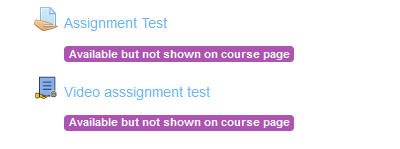
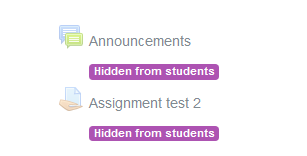
Improved Calendar management
In Moodle 3.4, you will be able to drag and drop calendar events to new dates if they change. This will make it much easier to update key events on modules.
Improved activity completion management
Lecturers and Course Officers will have the ability to bulk edit and update activity completion settings in their modules, making this feature much more user friendly and easier to manage.
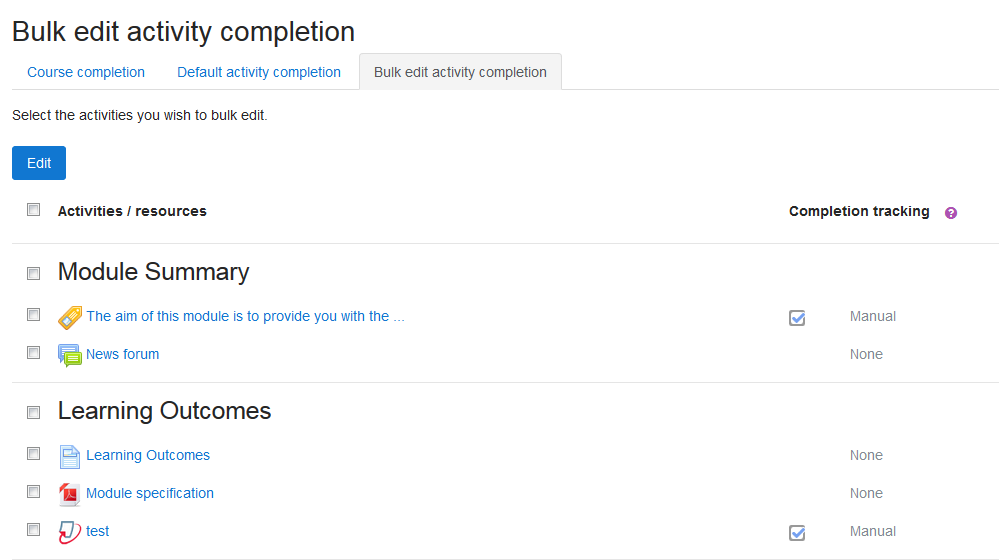
The next blog post in this series will explore the improvements to the administration of modules.

