Contents
Enrolment and Participation
In Moodle 3.4, Enrolment and Participant screens have been combined to provide a unified screen for user management. Course Officers will be able to manage and enrol students from one screen, making this a much smoother and streamlined process. From this screen, Course Officers will also be able to bulk delete enrolments from a module.
Lecturers will be able to use this screen to get an overview of student non-engagement in a module and to manage groups.
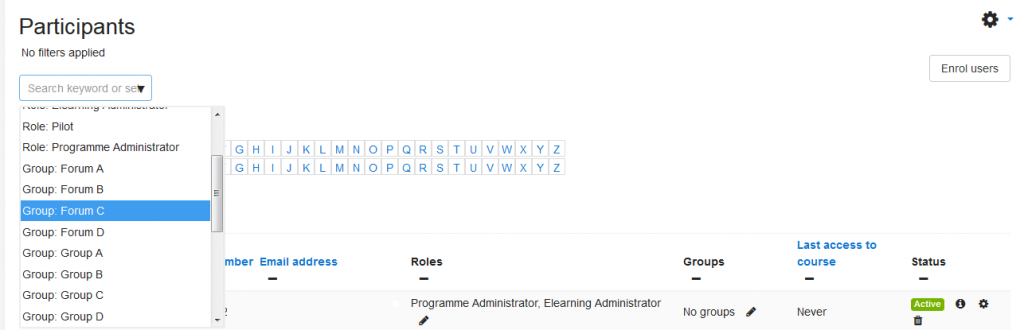
Default subscription for Forums
In Moodle 3.4, we are now able to change the default subscription mode for Moodle Forums. If you set up a Forum after the Moodle update, the subscription mode will default to Auto subscription for new Forums. Auto subscription means that all students are subscribed to the Forum initially, but can choose to unsubscribe at any time. You will still be able to change the subscription mode when you set up Forums.

We have selected this subscription option as staff have reported that students have missed important notifications as the subscription has defaulted to Optional subscription. Students were not always aware that they needed to subscribe to Forums. Auto subscription enables students to make an informed decision about whether to stay subscribed and receive notifications from different Forums.
Activity Completion: Mark activities as complete
When you are using activity completion, there is a new capability Override activity completion status. This means that Lecturers and Course Officers can manually mark as complete (or incomplete) activities on behalf of students.
This new capability will provide lecturers with more marking flexibility when using activity completion. For example, to check the quality of forum posts rather than just the total number of them posted by a student.
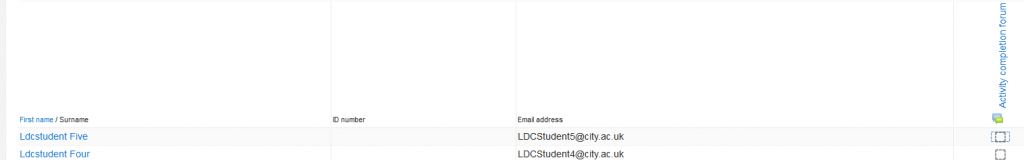
The next post in this series will look at the improvements to support online assessment in Moodle 3.4.

