As you will have seen from our earlier posts, it’s nearly time for City to upgrade to Moodle 4, on 17th July. This blog post highlights how your current content in Moodle 3.9 can be rolled over into your new Moodle 4 modules.
Rollover Tool
The Moodle Rollover Tool allows all the content to be copied from one Moodle module into another Moodle module.
As previously advised, 2023-24 modules will be available in Moodle 4 via a new URL, moodle4.city.ac.uk from 17th July. Students and staff will continue to access modules for the current and previous academic years from the existing URL, moodle.city.ac.uk.
A copy of 2022-23 module content (excluding student content and student enrolments), will also be available in Moodle 4 for rollover purposes. Once your content is available in Moodle 4, the rollover process is very similar to current Moodle.
In Moodle 4, the Rollover Tool is located under Utilities in the Top Navigation menu.
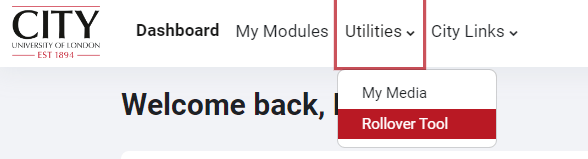
Select Rollover Tool, check the settings, select a source and a destination module, and request the rollover.
You will only be able to request rollover for modules you have access to. If any source modules are missing from Moodle 4, e.g. playspaces, non-taught modules, or modules earlier than 2022-23, please raise a generic request with the IT Service Desk, adding FAO: ERES in the description, and provide details of the module(s) you wish to be copied into Moodle 4 ready to be rolled over.
Import
Import can be used as an alternative to the Rollover Tool to select specific activities, resources or whole sections of a module to copy into a 2023-24 module. In Moodle 4, Import functionality is available by selecting the Module reuse option from the More collapsible menu in the Contextual Navigation menu in the module. As with the Rollover Tool, only modules which are available in Moodle 4 can be selected for Import.
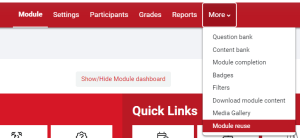
Rollover or Import?
You can find detailed guidance on how to use the Rollover Tool and Import functionality in our Educational Technology Guidance site for staff, where you will also find a discussion of the pros and cons of each tool.

