The Educational Technology Team recently helped the BA Journalism Programme team to redesign a student induction session – The Round University Challenge – for their Year 1 students.
Contents
The Aim of the Session
- For students to become familiar with the Campus, and particular locations that will become important to them
- To help students to get to know Lecturers that they will encounter in Year 1
- To help students to work as a team and break the ice with each other
The session had run in previous years using the augmented reality app Aurasma as detailed in this post from 2014. However, as the session format had remained the same for a few years, and we wanted it to better address aim 3 above with an active learning approach, we decided to investigate ways that we could achieve this.
The Inspiration
The redesign was inspired by a LEaD away day in the summer, which was facilitated by Wildgoose who specialise in experiential team events. Our team were split into groups, and each group was given an iPad which showed us a map of the local area with places to visit. The iPads had GPS enabled which meant that a task was “triggered” at particular locations of interest. The tasks involved answering general knowledge questions, and taking photos and videos of each other engaging in the tasks given and uploading them to a bespoke app. The content created as part of the tasks were sometimes related to the focus of the away day (City’s Vision and Strategy 2026) such as our idea of achieving growth (which had one of the teams climbing Senate House). Other tasks were a little more frivolous, such as finding a doppelganger for one of the team and asking for a photo with them. Whilst we were busy with all our tasks, staff from Wildgoose were at our base watching and scoring our efforts. Unfortunately our team came 8th (out of 8 groups) but we all still seemed to enjoy it and we thought about how we could use this for the upcoming Journalism Induction session in September, as it had the potential to meet all of the objectives for the activity.
Our Restraints
We did not have the time, or funds, to come up with a solution that involved GPS location triggers in the same way, so we had to come up with a similar activity that was easy to implement with the time available. As well as this, we had to keep the following in mind:
- We would not have iPads available to us, students would be required to use their own mobile devices
- Students would not necessarily have their City IT accounts setup at this stage, and would therefore need to use guest wifi instead of eduroam to download any necessary apps and upload content.
- We needed a platform that students could upload content onto that was not expensive or difficult to use, and did not require an account or login of any kind.
- We already had several videos of Lecturers introducing themselves to the students, which we wanted to keep as part of the task to address aim 2 (to help students to get to know Lecturers) and needed to host these somewhere that would be open to students.
- We needed a publicly available site that we could put the details of each task onto.
- We could not use GPS triggers, so needed some way for students to access the tasks and videos.
Adapting the Activity
- We decided to use Padlet as a platform for students to upload their photos and video content onto. The site let’s you create online bulletin boards for others to upload their content. Whilst we needed an account to create the boards, the students did not need one to use them and were simply given a link to their group’s board.
- We asked students to keep their videos to a maximum length of 30 seconds to be able to upload easily using the guest wifi account, and to keep to Padlet’s file limit of 25MB.
- We hosted the videos on City’s own video hosting site Mediaspace, and published them as”Unlisted” so that students could access them without logging in.
- We used a blog to publish each task such as this Brexit task on pages (not posts). Publishing them as posts would have allowed students to simply navigate between the tasks, which we did not want.
- Rather than continuing to use the Augmented Reality (AR) app, Aurasma, we used QR code posters as our “triggers” in 12 locations around the University to allow students to access their tasks and videos. This was more straightforward to both implement, and for the students to use, than AR.
QR Poster for a Lecturer Intro Video |
QR Poster for a Photo/Video Task |
 |
 |
The table below shows which locations we used, and the task at each location.
Location |
Task |
| Classroom | Task 1 – Watch the introduction video
Task 2 – Take a photo of your group and upload it to your padlet, along with a name for your group. Once you’re done you can start the challenge. Good luck! |
| Careers Service | Welcome to the Careers Services. Find someone who isn’t in your group and conduct a short survey with them about what they think about Brexit. Film the interview (no longer than 30 seconds) and upload the video to your Padlet. |
| Drysdale Garden | Welcome to the Drysdale Garden. We would like you to take a creative photo with the props available. Upload the photo to your Padlet |
| IT Service Desk | Watch lecturer introduction video |
| Course Office | Watch lecturer introduction video |
| Journalism Corridor | Welcome to the Journalism corridor. Find a photo of a Journalist you admire and take a group selfie with them. Upload the photo to your Padlet. |
| Student Centre | Watch lecturer introduction video |
| Student Common Room | Watch lecturer introduction video |
| Library | Welcome to the Library. Find a doppelganger of one of your group and take a photo of the two of them together. Upload the photo to your Padlet. |
| Tait Cafe | Welcome to the Tait Cafe. Now find the Northampton Square bandstand outside and perform a group catwalk through the middle. Make it creative! One person should film it for 30 seconds and upload the video to your Padlet. |
| Security Office | Watch lecturer introduction video |
| Student Union | Welcome to the Student Union shop. Find another group of students and take a photo with them that represents “collaboration”. Upload the photo to your Padlet. |
| Refectory | Link to student survey |
Introduction to the Activity
We introduced the activity to the students, gave them the guest wifi login and asked them to download a QR Code Reader (we opted for I-nigma which is cross-platform, easy to use and with no ads). We then split them into groups of six, gave each group a handout with a campus map and a particular route they had to follow and their Padlet link. We also got them to test the QR code reader while still in their room, one QR poster linked to the video below, and the other linked to a task which asked them to give their team a name, take a photo of their team and add both to their Padlet board.
…And off they went
We were able to display all of the Padlets on the pod computer in the classrooms so we could watch as their photos and videos came in (in a similar way to the Wildgoose team). This was the most enjoyable part of all. The students were told that their content had to show an element of creativity and collaboration and they certainly delivered.
Some Issues
- Students with iPhones seemed to fare better than Android or Windows users when it came to uploading video content, as they were able to deal with the file limit on Padlet (25MB) better as the iPhone compresses video more easily.
- In reality, some students did not find it easy to use guest wifi to upload video content in particular. We may be able to mitigate this by providing dedicated accounts for the activity to allow them to use eduroam in future.
Student Feedback
All students were asked to visit the student refectory as their last (12th) location. At this point, we used a QR code poster to link to a feedback survey. The first question formed a series of statements, and they were asked to what extent they agreed or disagreed with them. We received 21 responses out of approximately 90 students, but the results were broadly positive.
We also asked the students what they thought the best part of the activity was. The majority of students felt that meeting new people (staff that they involved in their tasks, as well as other students) was the best part. We also asked them which aspect of the activity could be improved. The majority of students who responded felt that the route was not straightforward. This was down to students being given different routes to avoid too many of them congregating in one location, some of which were more straightforward than others. This could potentially be rectified for the next induction session by using just one route but also staggering the time that each groups of students undertake the tasks.
Staff Feedback
We received excellent feedback from one of the Lecturers involved with The Round University Challenge.
“I just wanted to say, on behalf of the BA Journalism team, thank you SO MUCH for organising this, and for the work that went into devising such a fun activity. The students all said how easily they can now find their way around the campus, which was the main desired outcome, as well as helping them gel early on. I showed a few of the videos at the next activity, which they loved.
Overall we felt that the activity met its objectives, with some small improvements needed for the session in 2018/19.

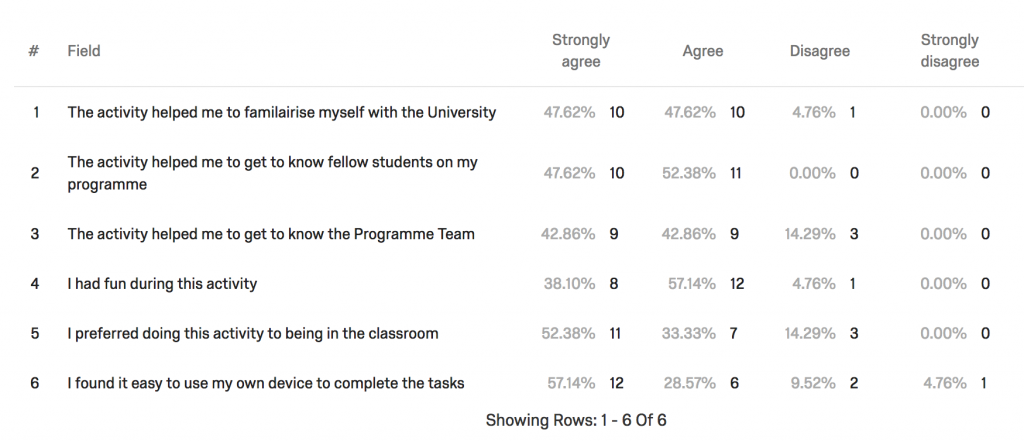

What a creative idea! Thanks for sharing. I do remember a lot of the careers staff being asked to be interviewed about Brexit at the beginning of term. Now I know why!
Thanks Amy, yes we did spot a few staff from Careers in the videos! Was very good of them to take part and give the students their time.
Fantastic achievement Fariha, cant wait for next year!
Great post! Thanks for sharing!