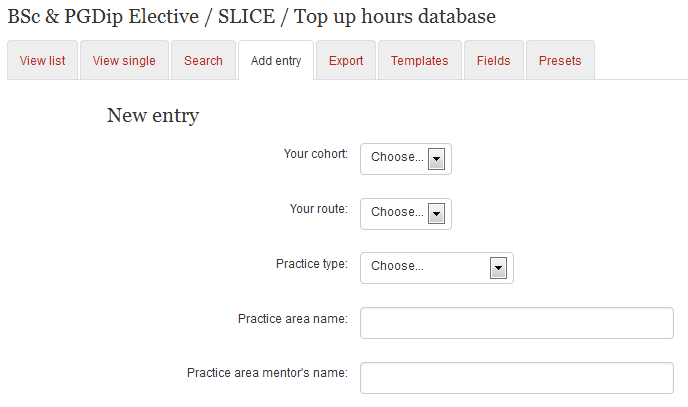Moodle’s database activity module allows you to create online forms to collect data which then gets stored in a database. In other words it is simply a way for multiple people to add structured data to a shared resource. The format and structure of these entries can be almost unlimited, including numbers, text, images, files and web addresses.
The database activity has both administrative and pedagogic uses. Whilst the administrative use may not be wildly exciting it is very useful, particularly for replacing cumbersome paper-based processes such as keeping a record of student placements.
Student placement tracking
The example below shows a form and database built to track mental health students’ clinical placements. Students can only view their own entries whereas staff can view all entries or export the data into an Excel spreadsheet.
Monitoring of clinical competencies
A pilot project underway in the School of Health Sciences is exploring the possibility of enabling staff to assess the practical skills of trainee optometrists using iPads and the database activity. Students have their competencies assessed against defined standards. The current paper based process means that it is hard to share access to the information. By using the database activity staff can access all of the information from anywhere and students can access their own records.
Pedagogic use
The database activity can be used to provide students with opportunities to share their learning which helps develop a sense of a community of learners. Students who are contributing content are also more likely to be engaged in their learning experience.
Peer review
The database activity can also have a peer review capability as it can be setup to allow students to rate, review or comment on each others entries. For example students’ could upload a PowerPoint presentation for their peers to rate and comment on.
Library of resources
The advantage of using a database instead of a forum for sharing resources is that you can provide a structure for students to describe or review the resource (for example, resource name, web address). The database also helps students find information more easily as it can be searched and sorted. To encourage collaboration, it can be setup so that students can only view their peer contributed resources once they had uploaded one or more of their own resources.
Resources
Database activity guidance (Educational Technologies support website)