Contents
Bringing it all together and moving forward
This is the final in a series of six posts about LEaD’s investigations into introducing wireless collaboration technologies to City learning spaces. It covers lessons learned so far from investigating this new technology, thoughts on what mobile learning can bring to HE, and what the next steps are for wireless collaboration at City.
Wrapping up
The quest to introduce wireless collaboration technologies to City’s learning spaces began in 2014. This blog post series has sought to tell the tale of the journey since then. We began in the first post with a case study, from introducing the ability to wirelessly share content from an iPad to a room display in Civil Engineering lab teaching. The second post opened with the rise of smartphones, then detailed the identification of the demand for wireless projection from mobile devices at City and the attempts to find a technology that would enable that.
Post three described what I called the ‘mobile learning paradox’, which suggested that mobile device use is typically a personal experience, but that in order for it to be possible to use devices to effectively augment or enhance learning, content from such devices would generally need to also be more easily viewed by wider social groups in physical learning spaces. The search for a wireless collaboration ‘magic box’ is therefore an attempt to resolve that paradox. The post also looked at the emergence of a research question that asks what mobile learning can bring to higher education, while the fourth and fifth posts reported back from mLearn 2018, a conference on mobile learning in Chicago, where I took that question to try and get some answers.
This series is intended as a staging point on my journey towards this particular technology. It draws a line under the initial period of investigation and the first successful installation, and looks forward to the next stage. This post, the sixth one, draws out key lessons from the rest of the series and outlines some of what we see as coming next. It also gives City staff an opportunity to register their interest in staying up to date with developments in this area and being involved in later initiatives. But you’ll have to read on to get to that bit.
Lessons learned so far
We’ve made an initial attempt at describe what wireless collaboration is, defining it as ‘two or more people working together to complete a task or achieve a goal, which is enabled by the use of mobile digital devices and where content can also be shared to a common display’. This definition is also intended to encompass the more straightforward wireless presenting.
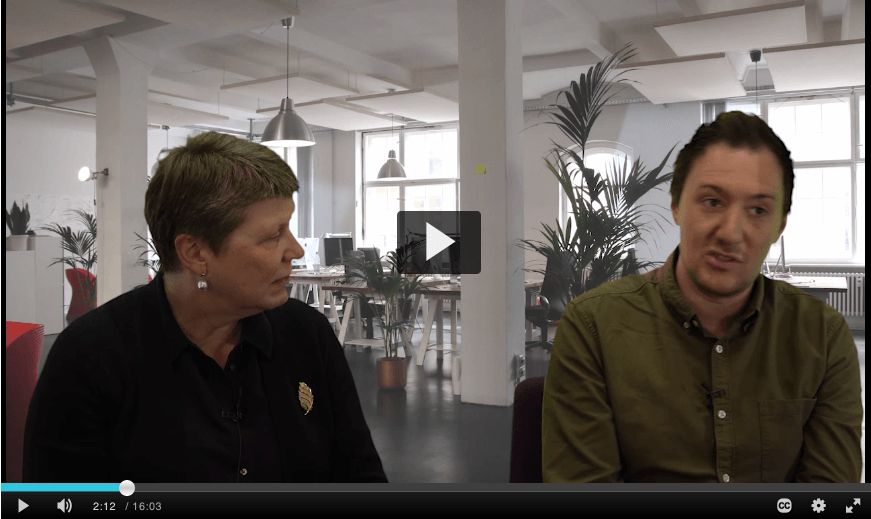
The main lessons learned about using wireless collaboration in teaching so far come from the work done with Civil Engineering. We developed a lightweight, technical means of supporting the natural methods of lab teaching. This brought the teacher closer to the students and seemed to make for an improved, more inclusive, and more collaborative approach than standing at the front with a flipchart, or spreading their time thinly between smaller groups of students. The teacher was able to share workings out with the whole group of students, and it was easier to collectively give them direct formative feedback.
The flow of the class was less interrupted than with the previous approach, and wireless collaboration brought new possibilities to lab teaching. These included pulling in additional content on the fly, demonstrating equipment to a larger group via a live video feed to the projector, or projecting annotations on top of structural designs or photographs of buildings. Such a use of a tablet in teaching also set a positive impression for students of studying in a modern, advanced learning environment. Having started this initiative in Engineering, we should now look further into its application more broadly across the teaching of the rest of the Engineering discipline here.
The tool that we eventually settled on to accomplish this, a Solstice Pod from Mersive, was simple to use and robust enough to support the requirement. In looking for the right tool, we learned that any solution that would enhance BYOD teaching and learning needed to be platform-agnostic and enable full-screen mirroring. To get the best out of it, it was also necessary to securely integrate the devices into the institutional WiFi network, not only to allow staff and students to be able to bring Internet-hosted content to class, but also to provide more consistent connectivity in content sharing and to avoid opening up security holes on the network that couldn’t have institutional oversight. Doing this required working closely with others in IT.
Having sought this solution in response to widely identified demand from City staff for such a capability, we discovered a tool that facilitated a more social form of mobile learning, and which was an attempt to resolve the aforementioned mobile learning paradox. Ironically, it supports both greater mobility, by freeing staff up from being stuck behind a lectern, and less, by allowing students to share their work from wherever they happen to be situated. It was apparent that a wireless collaboration solution should appear almost invisible, allowing people to focus just on the content itself rather than messing around with cables, adaptors, or low resolution display via a visualiser.
A theme of the implementation has been about enabling people to do what they previously either couldn’t do easily or couldn’t do at all. In writing this series, it has become very clear to me not only that wireless collaboration should be used as a learner-centred tool as much as a teacher-centred one, but also that in order to take fuller advantage of the possibilities, I think it needs to be seen more as an enabling technology than a transforming or disrupting one. Framing matters when introducing and encouraging change.
What mobile learning brings

Hopefully, if you weren’t already convinced that the little connected computers that most of us carry in our pockets are very powerful, this series will have had you thinking about what more educational uses you can make of mobile devices. After all, in these days of ubiquitous WiFi, we can effectively work, learn or study wherever and whenever we want. I did that with the reading for my Masters. I also made a documentary film with my phone, so these devices can be used for creative and productive purposes too, beyond just being repositories for digital reading materials.
Students have long been using mobile phones at university for simple practices like receiving and viewing teaching-related activities or for the delivery of educational content. Staff at institutions like City have been using mobile audience response tools like Poll Everywhere in their teaching for some time, to boost in-class engagement and enhance their classes. Such apps can be used to augment the face-to-face components of the course and demonstrate active learning principles.
As we have seen in this series, such new technologies often tend to be adopted within existing teaching paradigms, however, rather than as new ones. It is important to therefore consider the unique affordances of mobiles devices for teaching and learning, if we are to go above and beyond just providing mobile versions of textbooks, or no longer having to carry an additional calculator to class. We consider that mobile devices can offer differentiated instruction, personalisation, encourage accelerated learning environments, and provide real-time assessment. They can help us place a greater emphasis in challenge-based activities or more active learning approaches in our curricula, and support more collaborative learning by placing the learner at the centre.
We can use them for travel-related or wayfinding activities, or take advantages of their many capabilities for communication. There are almost countless ways that device cameras can be utilised in learning activities. We can look at certain devices as self-contained, portable, personalised learning environments that are ideal for fieldwork. We find that mobile devices are now so pervasive that this fact is changing how people are interacting with content and their surroundings. We are redesigning our learning spaces to maximise ease of use of our devices, and using them to interact with our environments via tools like QR codes or augmented reality apps.
Staff in one discipline at City cited sharing student-generated resources, demonstrating website walkthroughs, sharing complex content like coding, and running BYOD computer labs as examples of how the combination of mobile devices and wireless collaboration could be utilised in their educational offer. How would you use them in yours?
Where next
The journey so far has taken a linear approach, moving forward slowly, in iterative steps. Matters proliferate in several directions from here on out, both in terms of plans and of possibilities. Let’s look first at plans and what is already in motion. We can then consider possibilities and other potential directions to take the introduction of this new technology to City.
My LEaD colleague James Rutherford and I have formed an agreement to partner up for the next stages. This academic term, we are working on expanding the programme of piloting wireless collaboration in learning and teaching contexts, to better understand the impact that it can have on different disciplines and in different types of learning space. We’ve opened discussions within schools about a series of pilots to run this term, although these are not yet all set in stone. If you are teaching in a large lecture space or running learning activities in flexible seminar-type spaces and are interested in using wireless collaboration in your teaching, please get in touch by email. Note that you would need to be teaching in a space with a DALI teaching pod for the technology to be able to be fully functional.
We are continuing to look at the application of wireless collaboration in specialist teaching spaces. In one example, the technology is set to be a core feature of a new ‘Newsroom’ that is being built for the Journalism department, a highly collaborative active learning space modelled on a broadcast newsroom, and designed for multiple channels. Read more about that space here. Growing the utilisation of wireless collaboration in specialist learning spaces, of which City has many, allows us to learn more about its potential application in experiential learning.
We have started the next phase of benchmarking, to learn more from the sector about how wireless collaboration is being utilised in other higher education institutions (HEIs). This involves seeking direct feedback from those responsible for implementing this technology elsewhere, as well as visits to other universities and colleges to look at how they have succeeded or failed to introduce it to their institution.
We also have a decision to make, in terms of which particular solution to consider deploying more widely. The Solstice Pod worked well in our Civil Engineering case, but is it the best solution for a wider, broader deployment? The market has moved on since we last looked at it, and other HEIs have already deployed different solutions across their estates. We need to be confident that the tool we recommend for City is the most suitable one, or at least the best choice for now, given that this remains a rapidly evolving area. We have two such tools – the Solstice Pod and a Barco weConnect – fitted in the LEaD Training Room (B310), so will be inviting staff to help us look at both of these and assist with making that decision.

Finally, there are a few other loose ends to tie up, from my perspective. There could well be some user interface (UI) work done around how wireless collaboration is integrated with the teaching pod control panel. The earlier aim of supporting annotation could be picked up again, in terms of looking at what requirements are in this area and what options exist for meeting those requirements. We will also need to disseminate the findings from our expanded pilot programmes and specialist space installations, to share what we have learned.
I would also like to have a think about whether we give this a name, beyond the out-of-the-box description of ‘wireless collaboration’. For example, some institutions have found that their lecture capture solutions were more broadly accepted within the academic community under a different name than the standard ‘lecture capture’ (given that the technology remains a contentious one in HE). Should wireless collaboration at City be branded under the name of a new ‘service’, and if so, what should it be called?
Other options
The broader vision is to install the solution that we settle on in all City learning spaces, so that staff and students can take advantages of the educational affordances of mobile devices wherever they are located or timetabled. However, this technology could be fully integrated into City’s learning spaces infrastructure and make almost no impact at all on the educational experience if the people that use these spaces are not equally brought on board with the possibilities. The remainder of this post looks at what we in LEaD can do to encourage and support staff to take advantage of these opportunities.
From the research I’ve done, from what I’ve heard at the conferences I’ve attended, and from the conversations I’ve had with others in HE, the success or failure of such a change initiative as this rises or falls depending on the extent to which those teaching see the value of what these technologies can bring to their teaching. And to paraphrase Power from his closing mLearn keynote, there is no better time that now to fully harness the affordances of mobile devices for teaching and learning. How might that be done?
Staff development activities, from one-off training workshops to a sustained Community of Practice, is one approach. These should be shaped to help teaching staff make better use of their devices, to develop their abilities, competences and even perceptions of using these tools for educational purposes. It would be helpful to foster a critical dialogue too, so that staff can air their concerns and challenges, and that if mobile devices are used in class, students are encouraged to use them to stay ‘on task’ rather than either having such tools banned outright or allowed in an undisciplined free-for-all. A process for vetting mobile apps would also be helpful here.
More practically, such development activities should be scaffolded with both technological and pedagogical support, including help with integration in or the effective redesign of curricula. Tools such as the TPACK framework, the SAMR model, the ISTE Standards, and Crompton’s mlearning frameworks can all be utilised in supporting staff development (see the fourth post for more on those), in particular how to move beyond the Substitution stage of SAMR.
Those of us in educational development roles need to help academics to see what these powerful networked pocket computers allow them to do in their teaching that they couldn’t do otherwise. We need to model effective practice ourselves and work more closely with early adopters. We should encourage those early adopters we work with to share more of what they’re doing. We should share more stories of how mobile learning can work, but also not be afraid to share stories of failure too. We should gather more larger-scale qualitative evidence of where mobile learning works. We should stay on top of the literature, and make sure to target the policy makers too. Feel free to add any more suggestions you might have in the Comments below.
Show your interest
So, you’ve made it to the very end. Thank you for staying with me on my recounting on this journey towards wireless collaboration that I’ve been on at City. I hope that this series has been useful, given you food for thought, or encouraged you to take some kind of action. All that remains is for me to ask you to get in touch, so we can carry on the conversation. Sign up at the link below to register your interest in becoming more involved with wireless collaboration at City. While this callout is predominantly aimed at City academics, if you are either in a different role or from outside of City, everyone’s welcome. Let’s all make this work.
Now, my battery’s getting rather low. Where did I put my charger?




